A lot of people nowadays have a laptop or PC and want to benefit from their system. In this blog, you will learn how crypto mining can benefit you without any investment or needing heavy dedicated systems for mining.
Cryptocurrency mining is the process by which transactions are verified and added to the public ledger, known as the blockchain. Miners use powerful computers to solve complex mathematical problems that validate and secure transactions on the network. In return for their computational efforts, miners are rewarded with newly minted coins or transaction fees, depending on the cryptocurrency protocol.
Everyone wants to benefit from crypto mining, but many believe it requires heavy computational power. However, it may surprise you to learn that you can use your personal laptop to earn crypto coins. How surprising is that? Yep, it certainly is!
Follow these few steps to start mining of Crypto coin on your laptop.
You can mine any coin, but this blog will focus on Dogecoin. However, you can apply these steps to mine any cryptocurrency.
-
- After clicking this link https://unmineable.com/start the website will opened just download the application as show in the photo
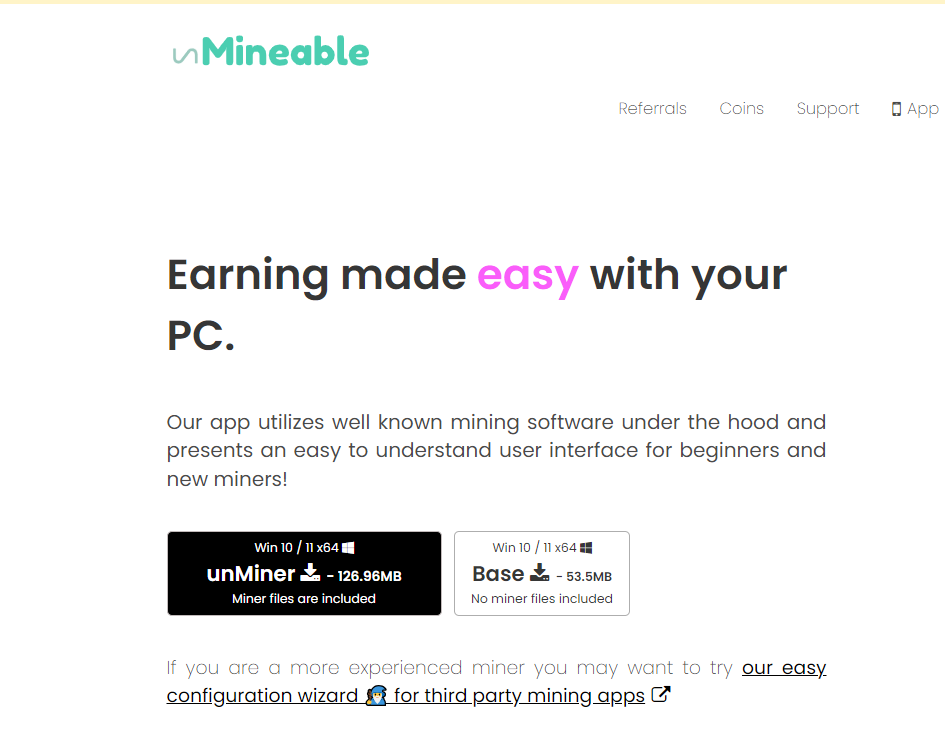
2. After Downloading just install in on your laptop or PC, After Installation, Open the application and click on continue button as shown

After that it will detect your hardware , as shown in the figure

3. Now select the coin you want to mine, I will suggest you dogecoin. So select dogecoin from the dropdown menu. Then enter the Wallet address of the dogecoin, copy it from any exchange. i.e Binance , bitget etc. Then Click on I have a referral code because it will reduce your pool fees.
Referral Code is 0rvw-6obp
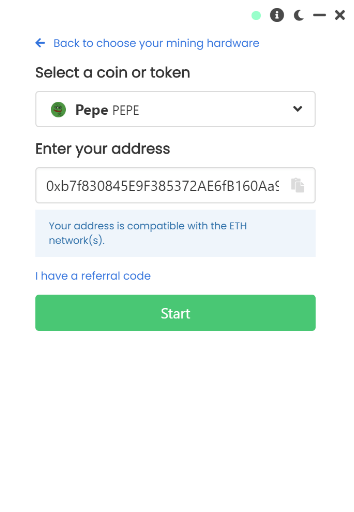
After entering referral Code, just click on Start button.
4. Select either GPU or CPU according to your system specification, memory size and then algorithm accordingly. For Dogecoin I will suggest EThsha.
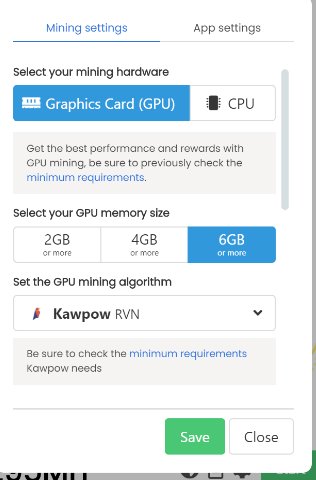
5. just switch to on Button as shown

6. Congragulation you have setup the environment for mining , after that just click on continue button as shown
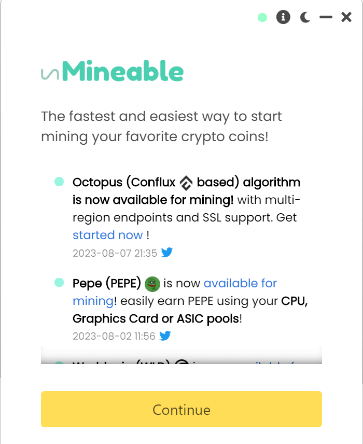
Note: Don’t forget to use referral code otherwise unminable will deduct heavy fees from you.
Referal Code is 0rvw-6obp
If you Stuck anywhere feel free to ask , Cybernest team will response you very swiftly.
Take Care!

